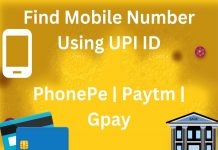How To Check SIM Activation Date Of a SIM Card Online
You can check any mobile network operator’s sim card activation date in 3 ways. We have provided the step by step tutorial for each operator. So, please read this tutorial carefully.
Enter The Mobile No To Check SIM Activation Date
(Add +91 With Your Mobile No and Click Submit)
Method 1: Calling The Toll Free Customer Care Number
The easy way to check sim activation date is by calling the customer care executive. Call the customer care executive and tell them that you want to know your sim card activation date.
You need to provide some basic information to the customer care executive so they can verify you. You have to provide your aadhar card number, date of birth, and father’s name so they can verify the original owner of the sim card.
Below we have provided the customer care toll-free number of all Indian mobile companies.
| Operator Name | Customer Care Contact No |
| Airtel | 9933099330 |
| JIO | 1800 889 9999 |
| BSNL | 1800 345 1500 |
| Vodafone Idea (VI) | 199 |
Method 2: Downloading the SIM Card Manager App
Every mobile network operator has their own sim card manager application so user can manage their sim card. You can download the sim card manager mobile application to check your sim card activation date.
Follow The Below Steps
- Download the mobile application from the play store (Example:My Airtel, VI App, My Jio)
- Enter your mobile number
- You will receive an OTP and you need to enter the OTP on the app.
- After OTP verification you will see every detail of your sim card.
- Goto Profile Section
- You will see your mobile number activation date.
You can download the android app from the download link. Also, you can get the same from the google play store.
| APP Name | Official Download Link |
| Airtel – My Airtel | My Airtel Android App |
| BSNL | My BSNL Android App |
| JIO | My JIO Android App |
| VI | Vi App Android APP |
Also, Read – Check Sim Active or Not
You can visit the nearest Authorized Store of your sim card company. Tell the store in charge that you want to know your sim card activation date. Provide your Voter ID or Aadhar card xerox copy. After that, They will help you.
Check JIO Sim Activation Date Online
If you want to know the activation date of your jio sim card then you can download the My Jio app from the play store.
Follow the below process
- Download My Jio App.
- Enter Your Jio Number.
- You will receive an OTP. You need to enter that OTP on the app.
- After the login process, you will see my profile button.
- Click my profile button to know the sim card activation date.
Know Airtel Sim Activation Date Online
If you want to know the activation date of your Airtel sim card then you can download the My Airtel app from the play store.
Follow the below process
- Download My Airtel App.
- Enter Your Airtel Number.
- You will receive an OTP. You need to enter that OTP on the app.
- After the login process, you will see my profile button.
- Click my profile button to know the sim card activation date.
Check BSNL Sim Activation Date Online
If you want to know the activation date of your BSNL sim card then you can download the My BSNL app from the play store.
Follow the below process
- Download My BSNL App.
- Enter Your BSNL Number.
- You will receive an OTP. You need to enter that OTP on the app.
- After the login process, you will see my profile button.
- Click my profile button to know the sim card activation date.
Check Vi (Vodafone | Idea) Sim Activation Date Online
If you want to know the activation date of your Vi sim card then you can download the My Vi app from the play store.
Follow the below process
- Download My Vi App.
- Enter Your Vi Number.
- You will receive an OTP. You need to enter that OTP on the app.
- After the login process, you will see my profile button.
- Click my profile button to know the sim card activation date.