
Google forms is a survey administration web application by Google. Today in this article we have shared How to Download Google Form as PDF. Many survey administrators want to download google forms questions and responses as pdf, So they can send it as a file or take a printout of it.
Google forms allow users to create and edit surveys online. The best thing about google forms is, it allows file sharing. Means users can share files with Gforms. The collected information will automatically be entered into a spreadsheet, So survey administrators can download the form response.
Download Google Form as PDF
To download google forms first you need to create a form on Google Forms. After creating the form you have to follow the below step-by-step tutorial. We have also shared screenshots to help you better.
How to Save Google Form as PDF –
Step 1- Create a New Form In – www.google.com/forms/about (Recommended Using Chrome Browser)
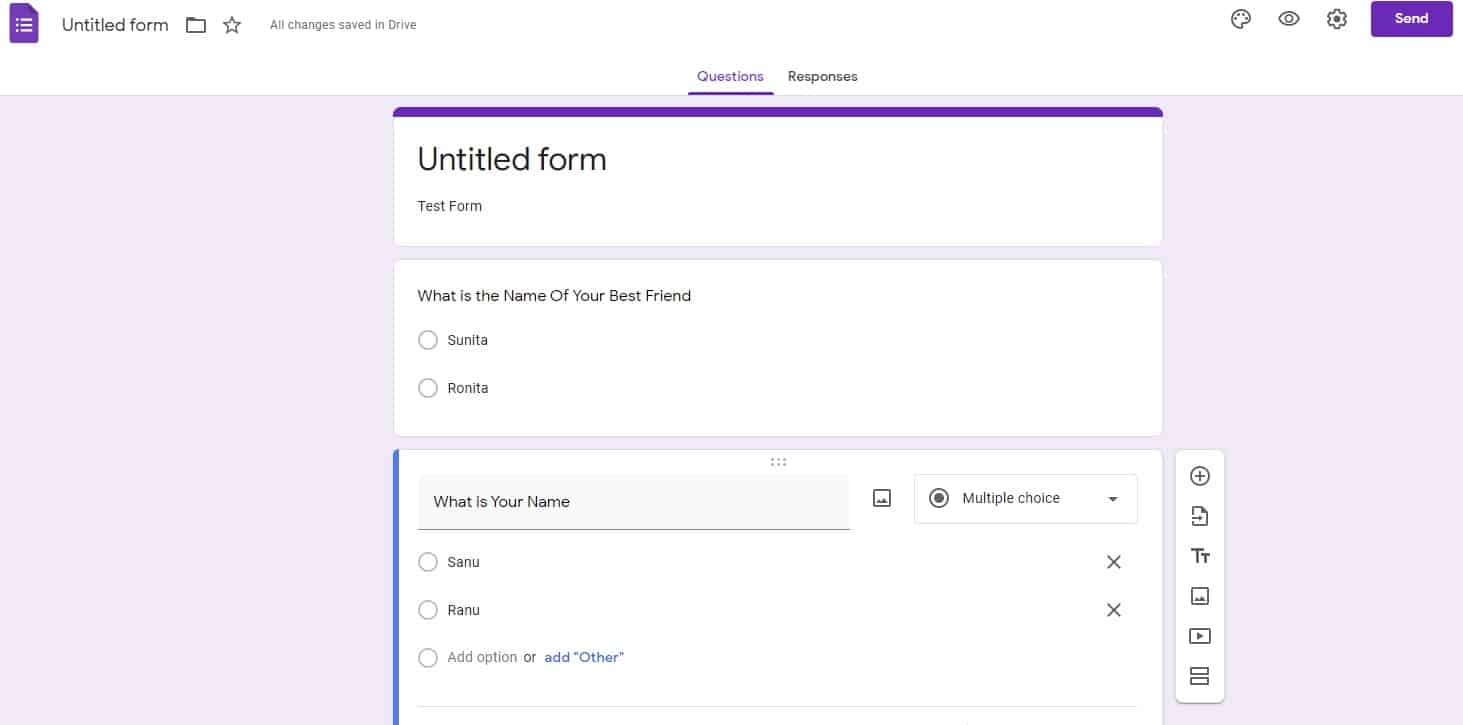
Step 2 – To Print the form as PDF or To Download The Form You Have To Click The three dots on the Right Upper Side (As on the picture)
Step 3– After Clicking The Three Dots You will see an Option To Print The Form. Click On The Print Option.

Step 4 – Select The Option Print as PDF From The Printer Selector Menu. Click The Save Button and Select The Location To Save The Form (Example: Drive C /D/E or The Folder Name)
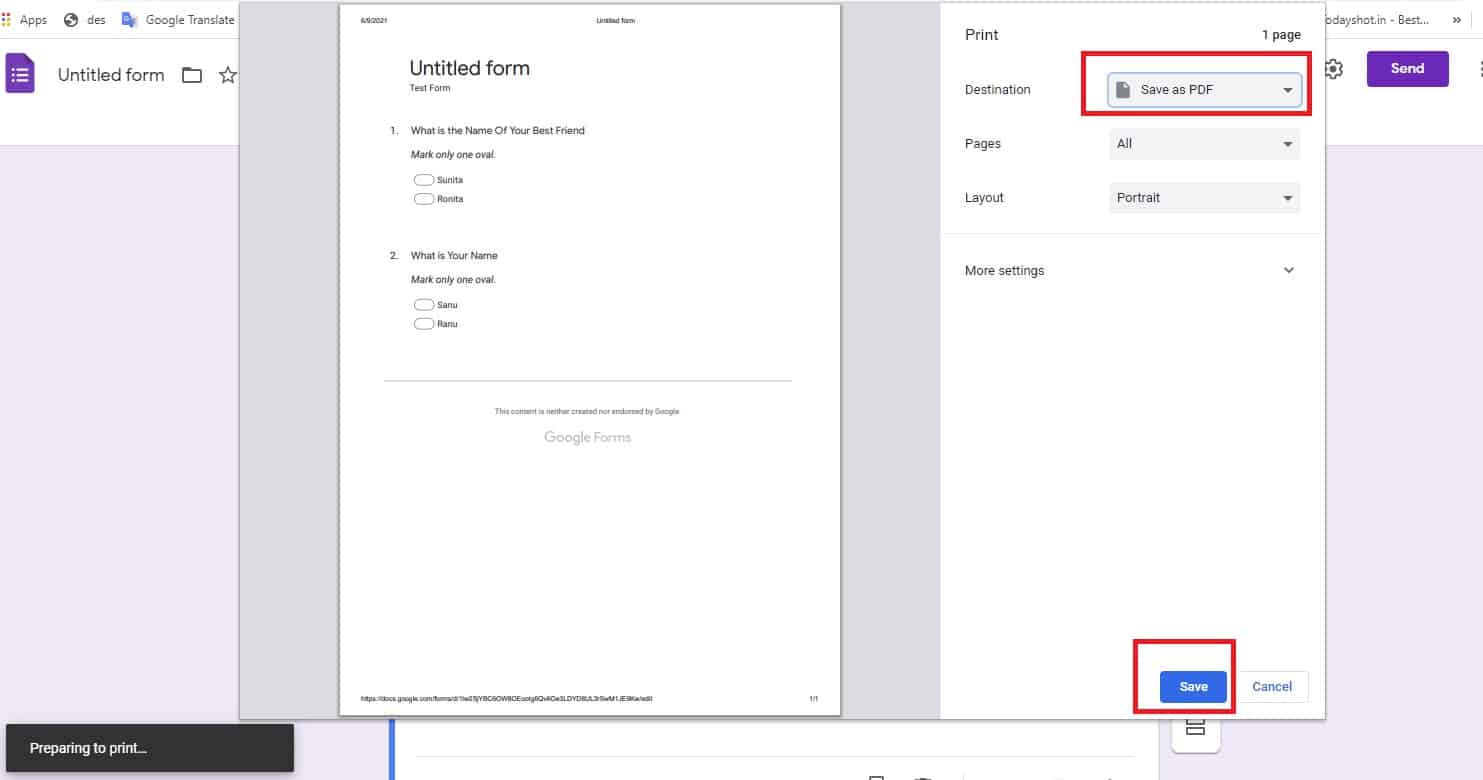
Step 5 – Give a File Name and Save It. Now You will able to send or Print The Pdf File.
Note:- For Mobile Users Use Google Chrome Browser. The process is the same.
Download Google Form Responses as PDF
Every Google form response saved into google drive. To view the form responses you have to log in using the same Gmail id which you have used to create the form. Also, you can view the response in Google Forms Panel.
Also, Read – Tutorials Page
How to Save Google Form Responses as PDF –
- After log in to your google drive account, you will see a form response file in your google drive. Double click the file and click on the response tab.
- Click the three dots located on the right upper side.
- Click the print button
- Select Save as PDF
- Select the location where you want to save the file.
Read More – How To Download Tango App Videos
How To Convert Google Form To Doc
To convert any google forms into word format or Doc format, First, you have to convert your google form into pdf format. The process for converting google forms into pdf, we have already discussed step by step.
After converting the google form into pdf, you have to re convert it into doc format. To convert any pdf file into doc you can use any pdf to doc converter. On the internet many online pdf to doc converter available for free. You can visit those web site. Below we have provided some best pdf to doc converter tool links.
Best PDF TO Doc Online Converter Tool –
Disclaimer: This Post Is Only For Educational and Information Purpose.





